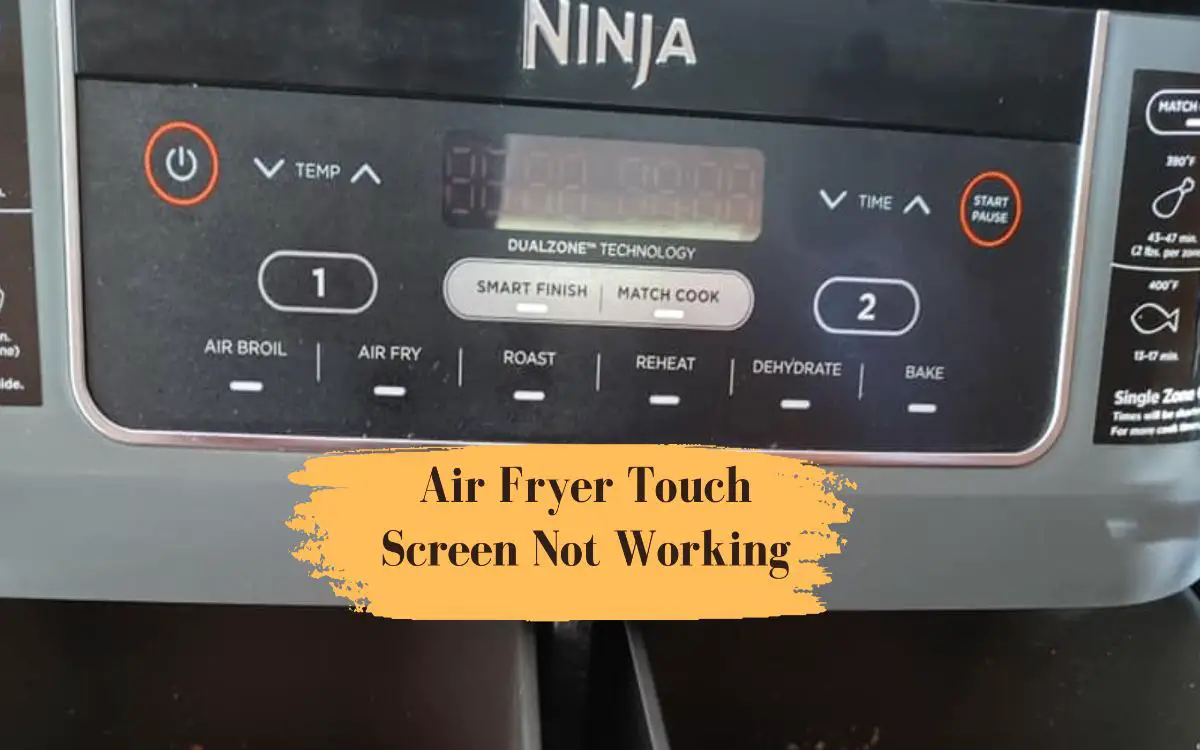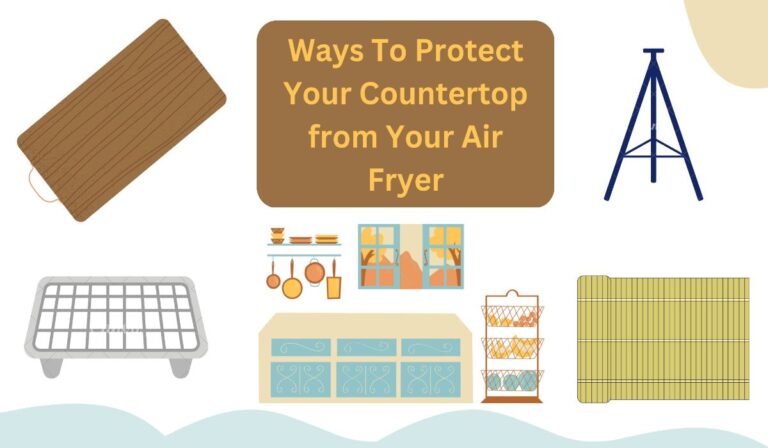Air Fryer Touch Screen Not Working
As convenient and efficient as air fryers are, technical glitches can sometimes wreck your cooking plans.
The air fryer touch screen not working is one of the issues you might encounter.
If your air fryer touch screen has suddenly become unresponsive, there are several common reasons why this could be happening.
In this article, we’ll explore some of the common reasons and guide you through simple troubleshooting steps to get it back up and running.
5 Reasons for Air Fryer Touch Screen Not Working
1. Loose Connection
If your air fryer touch screen isn’t working, check for a loose connection causing the issue.
Begin by unplugging the air fryer and carefully examining the power cord to ensure its securely connected to both the appliance and the power source.
Next, inspect the touchscreen cable connection to verify it’s properly attached to the control panel.
Gently push the connectors together to guarantee a snug fit.
Also, check for any visible damage to the cord or connectors that may be impeding the flow of electricity.
Once you have confirmed all connections are secure and undamaged, plug the air fryer back in and test the touch screen functionality.
This simple troubleshooting step could resolve the issue swiftly.
2. Touch Screen Calibration Issue

Another reason for the air fryer touchscreen not working is a calibration issue.
To test this, check whether the screen responds accurately to your touch inputs.
Do the touch responses match the buttons you press? If you notice any misalignment, recalibrate the touch screen following the manufacturer’s instructions.
This often involves accessing the settings menu and selecting the calibration option.
Make sure to perform this task with clean hands or a stylus to prevent any interference.
If the calibration problem persists, power off the air fryer, unplug it for a few minutes and then restart.
Sometimes, a simple reboot can resolve calibration issues by resetting the touch screen’s sensitivity levels.
3. Software Glitch
A software glitch is another feature affecting the touchscreen functionality.
This glitch can cause unresponsive buttons, erratic behavior, or a frozen screen.
To address this issue, reset the air fryer by unplugging it for a few minutes and then plugging it back in.
If the problem persists, check for any available software updates or troubleshooting guides.
4. Moisture or Residue Buildup
Excess moisture or residue buildup on the air fryer’s touchscreen can interfere with its responsiveness and functionality.
If you notice that the touch screen isn’t working properly, it may be due to moisture from steam or oil splatters accumulating on the screen.
To resolve this issue, ensure that the touch screen is completely dry before using the air fryer.
Use a soft, dry cloth to gently wipe away any residue or moisture on the screen.
Avoid using harsh chemicals or abrasive materials that could damage the touch screen.
5. Hardware Malfunction
If your air fryer’s touch screen is unresponsive despite being clean and dry, a hardware malfunction may be the cause.
When internal components like the touch sensor or circuitry fail, the touch screen can stop working correctly.
This issue could arise due to prolonged usage, manufacturing defects, or power surges.
To troubleshoot a hardware malfunction, reset the air fryer by unplugging it for a few minutes and then plugging it back in.
If the problem persists, contact the manufacturer for further assistance or consider getting professional repair services.
Unfortunately, hardware malfunctions may require specialized knowledge or tools to diagnose and fix, so it’s crucial to seek help from qualified technicians if needed.
Frequently Asked Questions
a) Can the Air Fryer Touch Screen Be Replaced Easily if It Malfunctions?
Yes, the air fryer touchscreen can be replaced but not all models can be replaced easily.
You need to consult a professional to replace a malfunctioned air fryer screen.
b) Is It Safe to Use a Wet Cloth to Clean the Touch Screen of the Air Fryer?
When cleaning the air fryer touch screen, avoid using a wet cloth as it may damage the device.
Instead, use a soft, dry cloth to gently wipe the screen. Always refer to the manufacturer’s instructions for proper cleaning methods.
If you own a Ninja Air Fryer, check out this article on how to properly clean it.
c) How Can I Prevent Moisture or Residue Buildup on the Touch Screen of My Air Fryer?
To prevent moisture or residue buildup on your air fryer touch screen, wipe it gently with a dry cloth after each use. Avoid harsh cleaning agents.
Also, keep the surrounding area dry. There are many places that you can find to store your air fryer.
Regular maintenance will help ensure the smooth operation of your air fryer touchscreen.
d) Are There Any Common Software Glitches That Can Cause the Touch Screen to Stop Working?
No, many air fryer models don’t have common air fryer glitches.
A majority of the reasons why air fryer touch screen is not working is usually due to power issues or build-up in the screen region.
If you’re experiencing touchscreen issues on your air fryer, restarting the device or checking for updates may help resolve the problem.
e) What Should I Do if the Touch Screen of My Air Fryer Is Unresponsive Even After Trying All Troubleshooting Steps?
If the touch screen of your air fryer remains unresponsive despite troubleshooting, try a factory reset.
Refer to the user manual for instructions. If the issue persists, contact customer support for further assistance.
Conclusion
A malfunctioning touch screen on your air fryer doesn’t have to throw your cooking plans off balance.
By following the troubleshooting tips discussed in this article, you can address common issues and restore functionality to your appliance.
Remember to start with the basics, like checking power connections and cleaning the screen, before exploring more advanced solutions.
In many cases, a simple reset or recalibration can make a significant difference. The key is to approach the problem systematically.
By troubleshooting these issues, you can hopefully get your air fryer touchscreen back up and running smoothly in no time.
- Types of Air Fryers You Should Know About - February 26, 2024
- How to Turn an Instant Pot into an Air Fryer - February 21, 2024
- Signs It’s Time to Replace Your Air Fryer - February 20, 2024