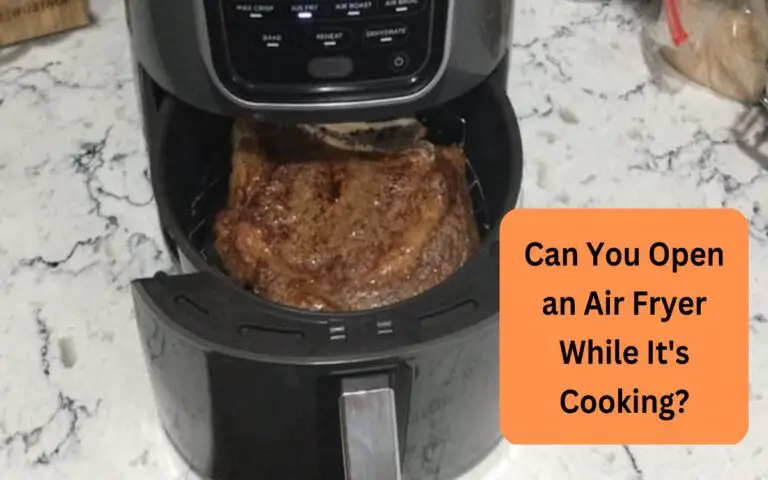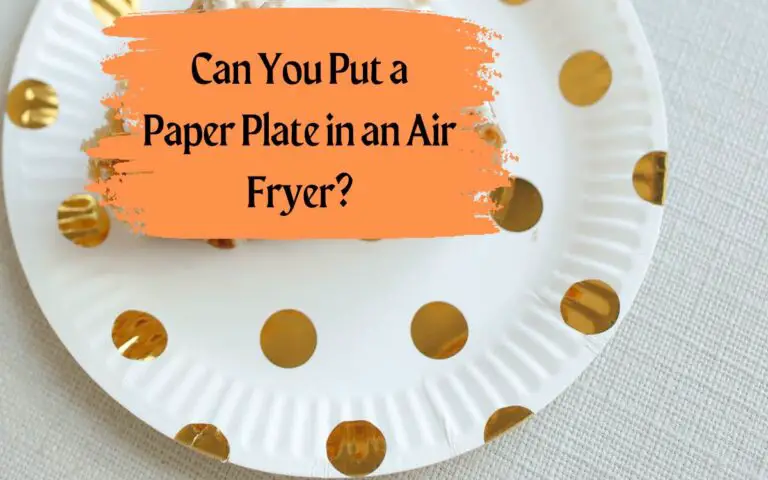Instant Vortex Air Fryer Problems
When it comes to air fryers, the Instant Vortex is a popular choice for many home cooks.
But, just like any kitchen appliance, you may encounter issues using any of their air fryer models.
Instant Vortex Air Fryer problems that users like you and me often encounter can be a bit frustrating,
Before you consider tossing out your malfunctioning appliance, let’s explore their possible causes, and, most importantly, how to troubleshoot them.
Let’s dig in.
8 Common Instant Vortex Air Fryer Problems and Troubleshooting
1. Instant Vortex Air Fryer Not Turning On
If your Instant Vortex Air Fryer isn’t turning on, first ensure that it’s securely plugged into a functioning outlet.
Check the power cord to see if it’s properly connected and if the outlet is supplying power.
Sometimes, a loose connection can be the culprit behind your air fryer not starting up.
Another thing to consider is whether the power outlet is working by testing it with another appliance.
If the outlet is functioning correctly and the air fryer still won’t turn on, try resetting the appliance.
Unplug it for a few minutes and then plug it back in. This simple reset might resolve the issue and get your air fryer up and running again.
If after checking the power source and resetting the air fryer it still doesn’t turn on, there may be a more significant problem.
In this case, it’s advisable to contact Instant Vortex customer support for further assistance or to inquire about warranty coverage.
2. Instant Vortex Air Fryer Irresponsive Screen Pad
When the screen pad doesn’t register your touch, it prevents you from selecting the desired settings or adjusting the cooking time and temperature.
This issue may arise due to a variety of reasons, such as a software glitch, a loose connection, or physical damage to the touchpad.
To address this problem, start by ensuring that the air fryer is properly plugged in and that there are no visible signs of damage to the cord.
If the screen pad remains unresponsive, try performing a reset by unplugging the air fryer for a few minutes and then plugging it back in.
This simple troubleshooting step can often resolve minor technical issues and restore the functionality of the touchpad.
If the problem persists, it may be necessary to contact the manufacturer’s customer support for further assistance.
You can also explore the option of repairing or replacing the touchpad to regain full control of your Instant Vortex Air Fryer.
3. Instant Vortex Air Fryer Flashing with Error Code
The Instant Vortex Air Fryer may start flashing with an error code, indicating a potential issue with its operation.
When you encounter this flashing error code on your air fryer, it could be due to various reasons such as overheating, a loose connection, or a malfunction in the system.
To troubleshoot this problem, start by unplugging the air fryer for a few minutes and then plugging it back in to see if the error persists.
If the error continues to flash, refer to the user manual to identify the specific error code and its corresponding solution.
Some common error codes on the Instant Vortex Air Fryer include E1, E2, E3, and so on, each signaling a different problem.
Understanding the error code displayed will help you pinpoint the issue and take the necessary steps to resolve it.
If the error persists despite your troubleshooting efforts, contacting customer support for further assistance may be necessary.
4. Instant Vortex Air Fryer Buttons Not Working
When your Instant Vortex Air Fryer buttons fail to respond, troubleshooting the unresponsive controls is essential to ensure smooth operation.
If you encounter this issue, start by checking if the air fryer is properly plugged into a power source. Sometimes a loose connection can cause the buttons to stop working.
Additionally, make sure the power outlet is functioning correctly by plugging in another device.
If the outlet isn’t the problem, try resetting the air fryer by unplugging it for a few minutes and then plugging it back in.
This simple reset can often fix minor glitches causing the buttons to be unresponsive.
Another potential reason for the buttons not working could be a buildup of dirt or debris around the buttons.
Cleaning the control panel with a soft, damp cloth can help remove any obstructions that may be preventing the buttons from registering your touch.
If these troubleshooting steps don’t resolve the issue, contact Instant Vortex customer support for further assistance.
5. Instant Vortex Plus Air Fryer Door Won’t Open
If you’ve encountered difficulty with your Instant Vortex Plus Air Fryer door not opening, start by ensuring the air fryer is unplugged and has had time to cool down completely.
Sometimes, excess heat can cause the door to stick.
Once it’s cooled, check for any food particles or debris that might be obstructing the door from opening smoothly.
Gently clean around the door seal and hinges with a damp cloth.
Next, try gently pushing or pulling on the door while pressing the release button. Sometimes, a slight position adjustment can help release the door.
If the door still won’t open, check to see if the air fryer is level on the countertop. Adjusting its position slightly can sometimes relieve pressure on the door, allowing it to open more easily.
6. Instant Vortex Air Fryer Stuck on Open Message
When this happens, it usually means that the air fryer door isn’t fully closed or isn’t making proper contact with the sensor.
To resolve this issue, start by checking if any obstructions are preventing the door from closing properly.
Make sure that the door is securely closed and that nothing is blocking it.
If the door appears to be closed correctly, try gently pressing on the door to ensure it’s making proper contact with the sensor.
If the ‘Open’ message persists even after checking the door, you may need to inspect the sensor itself.
Look for any visible damage or dirt that could be interfering with its function. Cleaning the sensor with a soft, dry cloth may help if dirt is the issue.
If none of these steps resolve the problem, it may be necessary to contact customer support for assistance.
7. Instant Vortex Air Fryer Keeps Turning Off
When your air fryer shuts off randomly, it can lead to undercooked or unevenly cooked meals, causing inconvenience and wasted ingredients.
Several factors could be causing this problem.
Firstly, check if the power cord is properly connected to a working outlet. Loose connections can result in power interruptions.
Also, inspect the power supply for any fluctuations or overloading issues that could trigger the air fryer to turn off.
Another common reason for this issue could be overheating. As you may know, many air fryers do overheat.
Ensure that the air fryer is placed on a flat, stable surface with plenty of ventilation around it to prevent overheating.
If these steps don’t resolve the problem, explore the possibility of a faulty unit.
8. Instant Vortex Air Fryer Won’t Go Past 1 Minute
If your Instant Vortex Air Fryer consistently stops at 1 minute during cooking, investigate the timer settings for potential issues.
Start by ensuring that the timer is correctly set to your desired cooking time. Sometimes, a quick reset of the timer can resolve the problem.
Check if there are any preset programs enabled that may be limiting the cooking time to 1 minute.
If so, disable these presets and manually set the timer for longer cooking durations.
Another common reason for the air fryer not going past 1 minute could be a malfunction in the timer mechanism.
Make sure that the timer dial or digital display is functioning correctly and not stuck at 1 minute.
If you encounter this issue, try gently adjusting the timer controls or contact customer support for further assistance.
Also, consider checking for any loose connections or power interruptions that could be causing the timer to reset to 1 minute.
Conclusion
If you encounter any of these Instant Vortex Air Fryer problems, don’t worry! There are solutions available to help you troubleshoot and fix the issues.
Explore the troubleshooting steps provided to address the Instant Vortex Air Fryer’s timer-related issues and ensure smooth cooking experiences.
With a little patience and persistence, you’ll be back to cooking delicious meals in no time.
If these steps don’t resolve the problem, contact Instant Vortex customer support for assistance.
Don’t own an Instant Vortex Air Fryer? Check out these Ninja Air Fryer problems and troubleshooting.
- Air Fryer Chicken Parmesan Recipes - September 17, 2024
- Air Fryer Sweet Potato Fries Recipes - August 8, 2024
- Air Fryer Seasoning Mistakes You’re Making - July 22, 2024